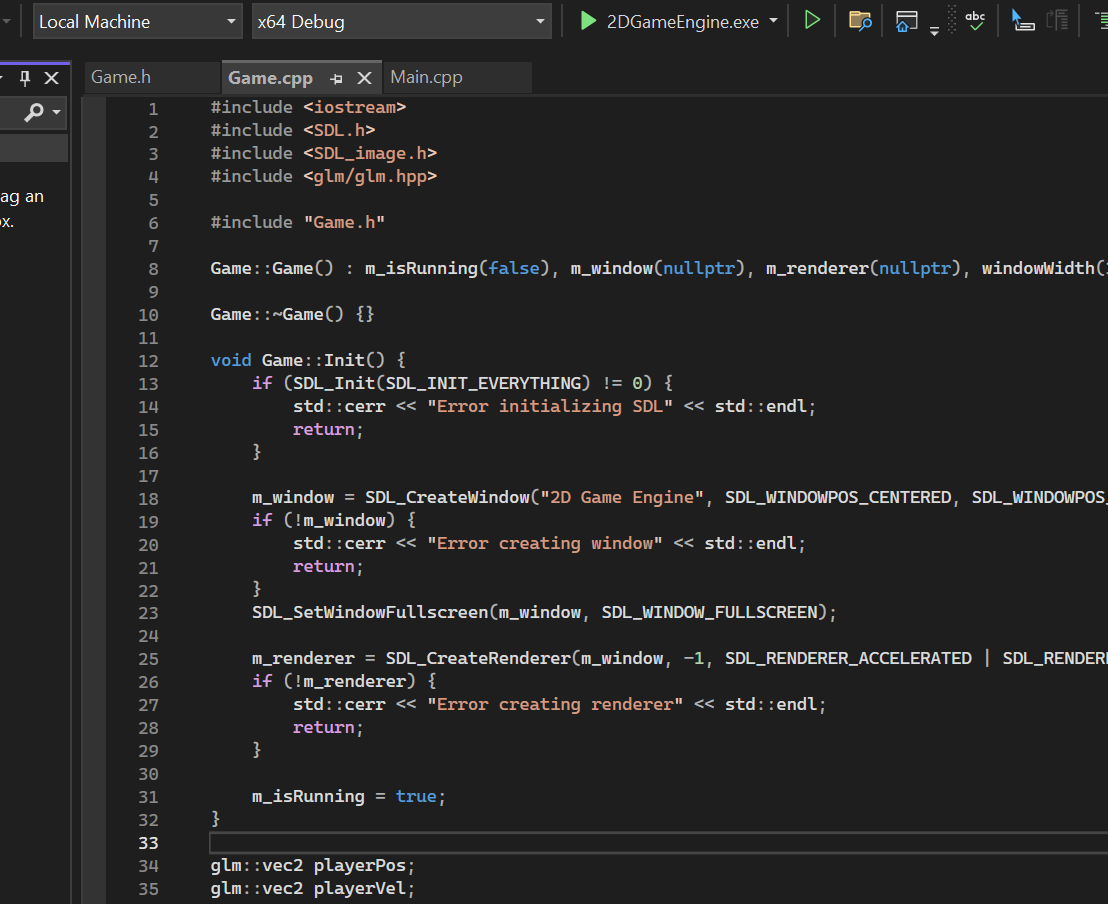
SDL Game Development with CMake
Semi-painless dependency management in C++
A while ago I started a course on 2D game engine programming with C++. The course is taught by Gustavo Pezzi, a university lecturer in London. If you’re interested in low-level programming and game development, I highly recommend checking him out. It’s difficult to find resources on building interesting things with plain C++, so his site is a rare gem.
The Problem
You’ll often hear that C++ is not an easy language to learn. But I think that the most difficult aspect of C++ programming is the development environment. Coming from JavaScript, I quickly learned that I’d been spoiled by the ecosystem. Adding and managing dependencies is as simple as typing npm install. There’s no such luxury with C++. Dealing with minor browser inconsistencies is a dream compared to building truly cross-platform C++ applications.
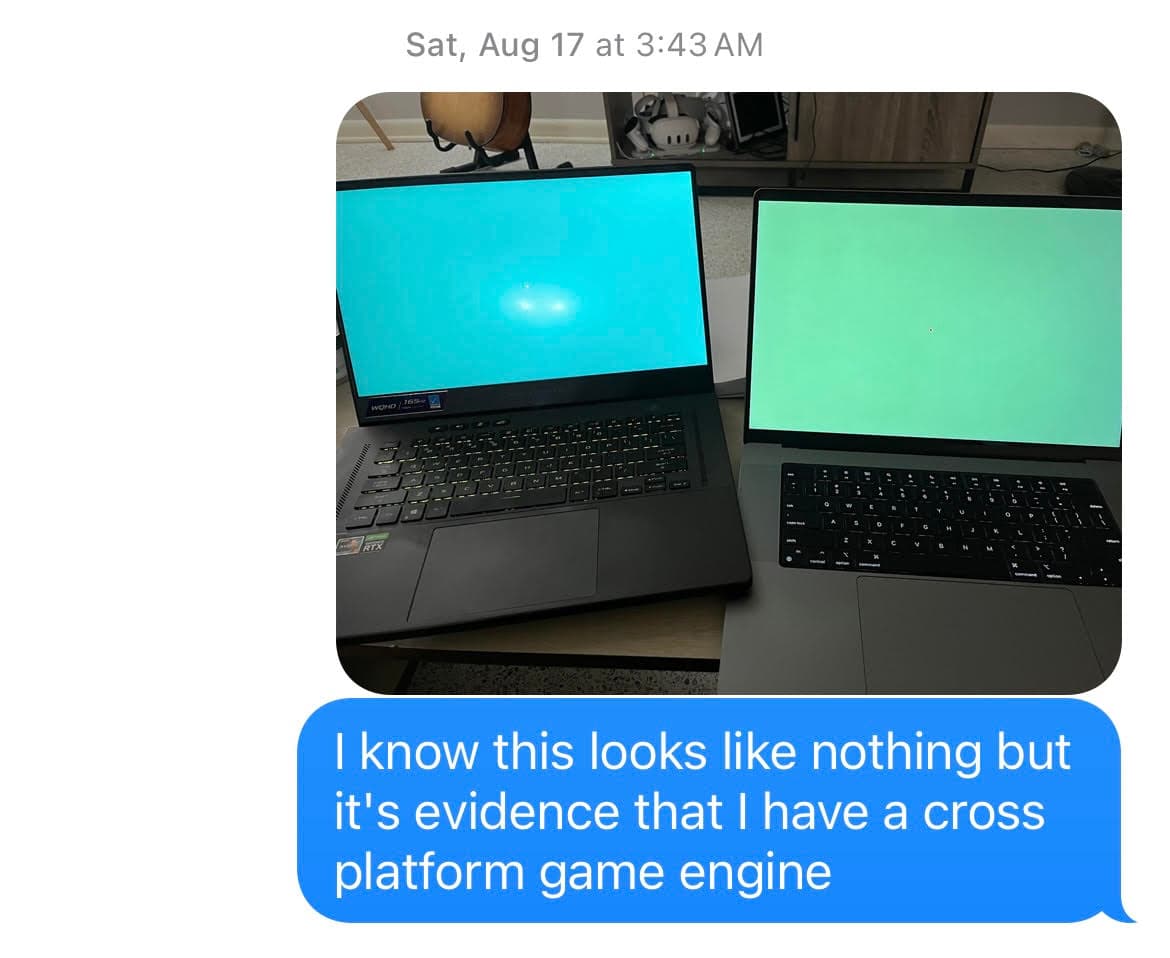
In the 2D game engine course, Gustavo walks through installing and linking dependencies for each operating system. But what if I want my game engine to work on all operating systems? After all, many popular game engines such as Unity and Godot support every major operating system.
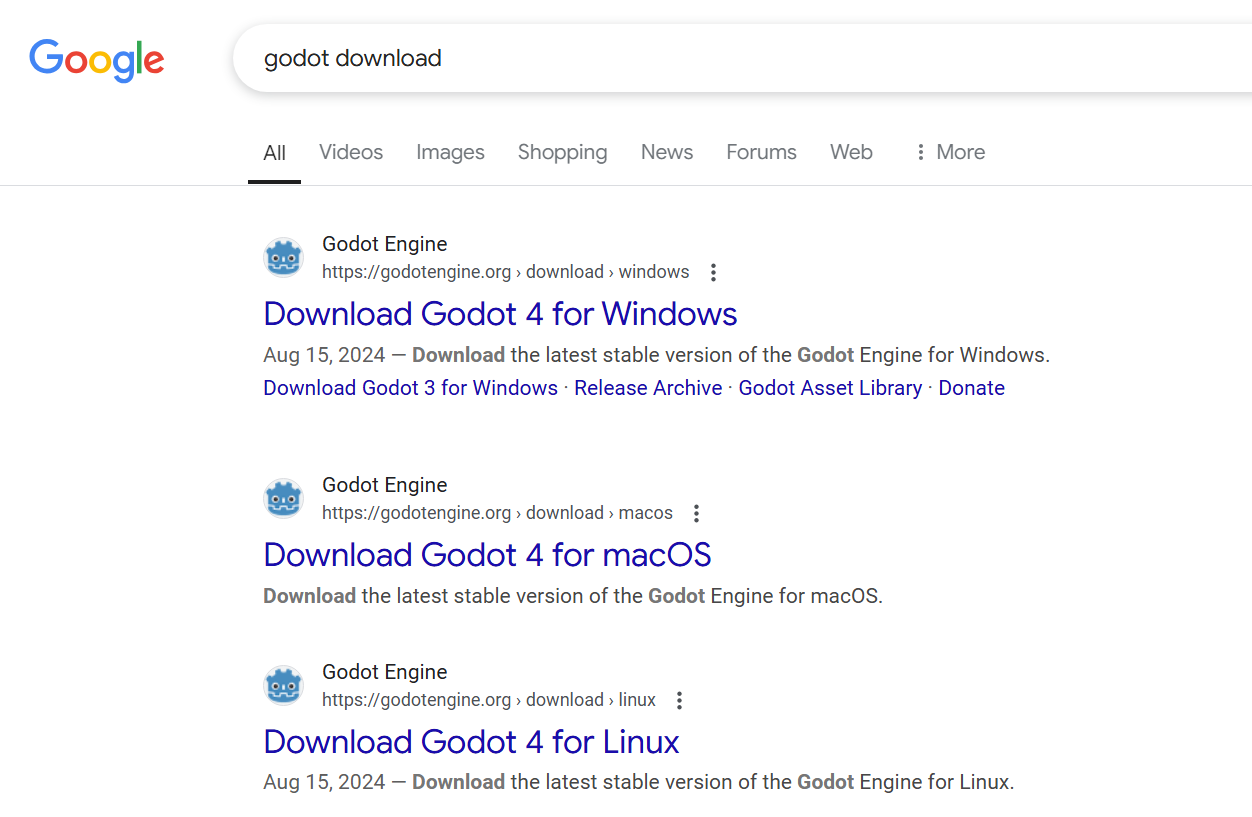
My Solution
With that thought in my head, I found myself deep in the rabbit hole of C++ package managers and build systems. I discovered that CMake is somewhat of an industry standard, so I focused on that. But how should I manage third-party dependencies? I didn’t like the idea of someone having to install all of these dependencies in order to build and run my game engine. I tried Conan and vcpkg, but I found them a little clunky and overcomplicated for my small project.
So I settled on fetching them straight from GitHub and building from source. At first I was using FetchContent, but after watching a couple Cherno videos and learning about his Hazel Engine (which interestingly enough only supports Windows currently!), I decided on using Git submodules.
cmake_minimum_required(VERSION 3.8)
project("2DGameEngine")
add_executable(2DGameEngine "src/Main.cpp" "src/Game.h" "src/Game.cpp")
# SDL
add_subdirectory("thirdparty/SDL")
# SDL_image
set(SDL2IMAGE_VENDORED ON CACHE BOOL "Use vendored third-party libraries" FORCE)
add_subdirectory("thirdparty/SDL_image")
# SDL_ttf
set(SDL2TTF_VENDORED ON CACHE BOOL "Use vendored third-party libraries" FORCE)
add_subdirectory("thirdparty/SDL_ttf")
# SDL_mixer
set(SDL2MIXER_VENDORED ON CACHE BOOL "Use vendored third-party libraries" FORCE)
add_subdirectory("thirdparty/SDL_mixer")
target_link_libraries(2DGameEngine SDL2::SDL2 SDL2_image::SDL2_image SDL2_ttf::SDL2_ttf SDL2_mixer::SDL2_mixer)
# glm
add_subdirectory("thirdparty/glm")
include_directories("thirdparty/glm")
# sol2
include_directories("thirdparty/sol2/include")
# imgui
include_directories("thirdparty/imgui")
# Lua
set(LUA_DIR "${CMAKE_CURRENT_SOURCE_DIR}/thirdparty/lua")
add_library(
lua STATIC
${LUA_DIR}/lapi.c
${LUA_DIR}/lauxlib.c
${LUA_DIR}/lbaselib.c
${LUA_DIR}/lcode.c
${LUA_DIR}/lcorolib.c
${LUA_DIR}/lctype.c
${LUA_DIR}/ldblib.c
${LUA_DIR}/ldebug.c
${LUA_DIR}/ldo.c
${LUA_DIR}/ldump.c
${LUA_DIR}/lfunc.c
${LUA_DIR}/lgc.c
${LUA_DIR}/linit.c
${LUA_DIR}/liolib.c
${LUA_DIR}/llex.c
${LUA_DIR}/lmathlib.c
${LUA_DIR}/lmem.c
${LUA_DIR}/loadlib.c
${LUA_DIR}/lobject.c
${LUA_DIR}/lopcodes.c
${LUA_DIR}/loslib.c
${LUA_DIR}/lparser.c
${LUA_DIR}/lstate.c
${LUA_DIR}/lstring.c
${LUA_DIR}/lstrlib.c
${LUA_DIR}/ltable.c
${LUA_DIR}/ltablib.c
${LUA_DIR}/ltm.c
${LUA_DIR}/lundump.c
${LUA_DIR}/lutf8lib.c
${LUA_DIR}/lvm.c
${LUA_DIR}/lzio.c
)
target_link_libraries(2DGameEngine lua)
include_directories(${LUA_DIR})
I’ve found that this structure makes adding external dependencies from GitHub relatively painless. After building and linking the dependencies, I added a few lines for copying any assets and DLL files to the final binary directory.
# Copy assets
add_custom_command(TARGET 2DGameEngine POST_BUILD
COMMAND ${CMAKE_COMMAND} -E copy_directory
${CMAKE_CURRENT_SOURCE_DIR}/assets
$<TARGET_FILE_DIR:2DGameEngine>/assets
)
# Copy DLLs
if(WIN32)
add_custom_command(TARGET 2DGameEngine POST_BUILD
COMMAND ${CMAKE_COMMAND} -E copy_if_different
$<TARGET_FILE:SDL2::SDL2>
$<TARGET_FILE:SDL2_image::SDL2_image>
$<TARGET_FILE_DIR:2DGameEngine>
)
endif()
That’s all for now
I still have a lot to learn about C++ and CMake, and I’d like to continue studying Hazel Engine and other large-scale C++ projects to learn more about their build systems and how they manage dependencies. For example, Hazel and many other projects use Premake instead of CMake, and Godot uses SCons. For now, however, I’m going to continue building the actual engine and developing my understanding of object-oriented design in C++, entity component systems, and other advanced game engine subjects. Eventually, I’d also like to explore 3D graphics programming and physics engines in C++.